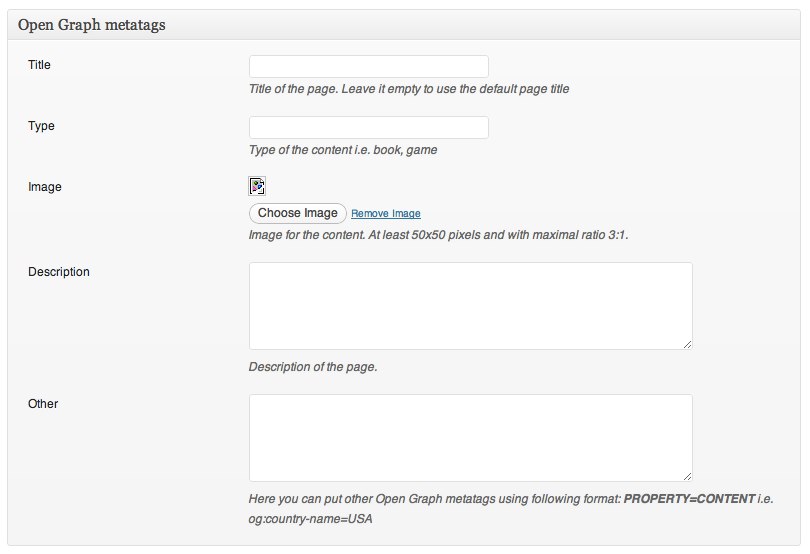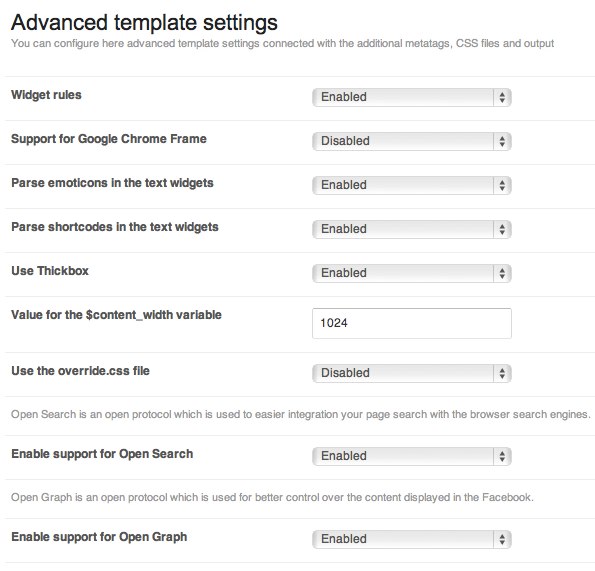Advanced settings
An advanced settings section includes settings which are connected with different aspects of GavernWP framework work:
- Widget rules allows to switch on this mechanism. It is recommended to switch on this option in the case when you do not need to use widgets visible on a chosen subpages. Note that it will allow to optimize a little bit the speed of a website as operations of checking rules for each widget will not be made.
- Support for Google Chrome Frame – it switches on a metatag forcing use of Google Chrome Frame plugin on Internet Explorer browsers if it is installed.
- Parse emoticons in the text widgets – it activates parsing emoticons to a graphic form in widgets.
- Parse shortcodes in the text widgets – it activates parsing of Shortcodes in widgets.
- Use Thickbox – it allows to switch on Thickbox script for presenting images included in posts.
- Value for the $content_width variable – $content_width variable is used while creating thumbnails of images for posts, that’s why it has to be defined as an appropriate value – we recommend to set the value not bigger than the max. page’s width.
- Use the override.css file – thanks to switching on this option, an override.css file will appear at the end of the list of CSS files which allows to overwrite theme’s CSS rules easily without interference in existing CSS code.
- Enable support for Open Search – it allows to switch on support for Open Search technology.
- Enable support for Open Graph – it allows to switch on support for Open Graph technology – after switching on this option, an additional metabox will appear on a page for editing posts: